Most of the time I can fake it until I make it. (Don't try that in marriage. Believe me, it would be the biggest mistake you'll ever make.)
But I'm not talking marriage or husbands or respect or anything like that today.
It's this blogging-button-battle I've been engaged in.
I declare - I am losing my marbles trying to make a blog button!
Here's my story:
I entered the blogosphere long after the button-trading-trend began. I received no guidance, no schooling, no clue. NOT a clue.
I was also born a few decades early which means that my peers do not engage in conversations about blogging. Oh, sure, there are a number of women in my age group who blog. But there aren't any where I live so I cannot have a private conversation. NO. Not me. I have to confess in front of God and everybody. I have to broadcast to the entire web that I Can't Do This!
Surely, there is someone out there who could tell me, in the simplest way possible - or by providing a sample - HOW do I make a button? I see so many lovely buttons out there and I want one for my blog.
To trade with others.
 |
| Yes! That is Yours Truly - Behind the Great Dane |
I can remember my little sack bulging with marbles . . .
begging to trade for the perfect steelie or aggie
. . . or searching for the perfect tiger-eye
and . . .
OH!
I digress.
I've Googled and I've read until my head spins and I cannot find a simple template for making one of those button thingies that so many of you have on your beautiful blogs.
You know? Where you've got a picture and some code in a box and an invitation to "Take my Button, Please".
Why can't I find a take-my-button-please-template?
I learn best by filling in a template.
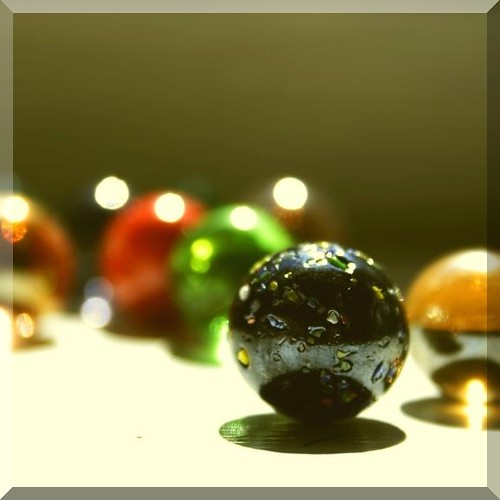 Paste picture Here.
Paste picture Here.Add text here.
Write a bit of code.
Paste it in a box.
Paste little box with code here.
It can be that easy.
I just know it.
Right?
Anyone?
Can someone just point me in the right direction? Please?





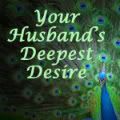








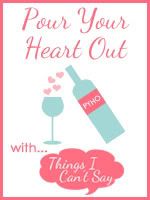
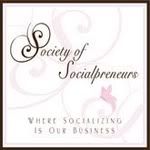









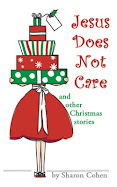

4 comments:
The Blog Guidebook has a tutorial for making a button. I just found out about this site yesterday. So many "how-tos". I have so much to learn myself.
Good luck! http://blogguidebook.com
oops. That is http://www.blogguidebook.com
I just discovered that site this week and it's GREAT! :)
I just had to come back and thank Julie for posting the link. It works folks! If you've never been able to create a button - these instructions will be a huge help.
Post a Comment